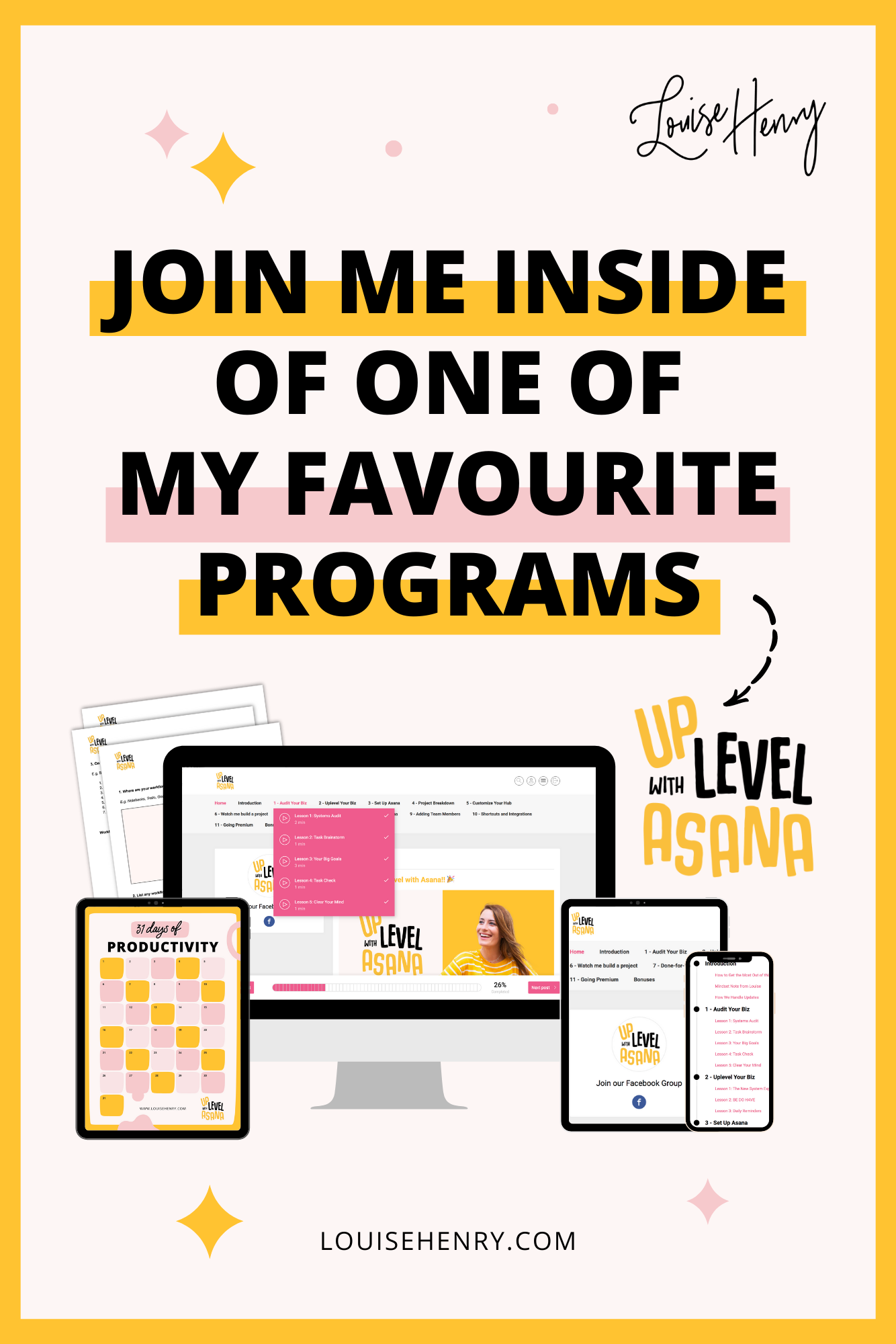Is it worth using Asana for project management as a solopreneur or small business owner? All you need to know for success
You wish you had soooooo much more time in a day! You may have even tried some of these tools before and it became more of a burden than a time saver. I know exaaaactly the feeling. You might have heard that Asana for project management is great for solopreneurs or small business owners but… you have so many questions...
I know, deciding on tools is confusing and time-consuming. I’ve got you covered! In this blog:
You’ll get absolute clarity on all your questions, specially why and how Asana for project management is THE tool that will save you days of your time to grow your biz faster.
Even better, I unveil to you THE one thing I use that has transformed my online results, literally!
I will simply share with you all my experience in programme management (the good, the bad and the ugly!) to make super impactful for you as a solopreneur or a small business owner. There is no point in painting a tool as great if you don’t know what to watch out that might derail you from making it work for you.
Do you really need a project management tool as a solopreneur?
Templates to use Asana for project management as a solopreneur
What are the different project views Asana for project management offers?
How to use Asana for project management. Asana Getting Started Guide
Your Bonus Tip: How to get the maximum from Asana for project management
Full disclosure: This post may contain affiliate links that, at no additional cost to you, I may earn a small commission from.
Don’t forget to pin this image!
Do you really need a project management tool as a solopreneur?
It can be tough to manage projects or on-going activities as a solopreneur or small business owner.
You have a lot on your plate and it's hard to know where to start. You're always looking for ways to optimise your time and resources. You may have heard of Asana, but is it worth using for project management?
Juggling too many balls at once can lead to chaos and missed deadlines.
Using a project management tool will absolutely help reduce stress and increase productivity.
However...
Will a project management tool guarantee success??
Let me share something essential with you that many don't even mention when talking about project management tools!
I've spent years leading projects and programmes. Some small. Some medium. Some global and super complex. I've set up project and programme management teams from scratch... including beginners and truly advanced professionals. Small budget... up to many millions of $$$.
You might be wondering why I'm telling you this story when you aren't a project manager...
It's going to become clear and be super useful to you as a solopreneur or a small business owner.
Over the years, I have consistently come across one success factor in getting the right results (and it isn't the project management tool!).
Success always depends on how well you understand what you need to do: the tasks, the workflow, the phases, the milestones, as well as your mindset ...
Only and only then the project management tool becomes a crucial success factor to make your life easier, monitor progress, offload your brain of all the things you need to remember to achieve what you want.
So be ready to be surprised by this blog!
It’s going to give you sooooooo much more than your typical review about Asana for project management as a tool!
Obviously, the best results certainly come with a great tool to start with!
Why? It's a simple and efficient way to manage all the things you're juggling within the time you have and a way to ask others with clarity what they had to do for you.
So let's start this blog with one important take: the tool only doesn't get you the result... (irrespectively of how good or how easy to use it is).
Shocked?
Yeap! You've got plenty of blogs out there that are just going to go through the benefits and features of Asana. And then you start using it and you don't understand all the fuss about it. I totally get it. It's actually super normal.
This blog is different!
I'll tell you all about Asana plus... make it super relevant for you as a solopreneur or small business owner so that you know EXACTLY what you need to make it work for you!
Ready?
What is Asana for project management?
Let's start first with the basics, shall we? What is Asana? Asana is a project management and a work tracking tool that helps you keep track of everything from one place.
Asana will help you manage projects more efficiently by allowing you to track tasks and deadlines, assign team members to specific tasks, and set up notifications so you're always in the loop.
It helps you with project management as well as task management for your online business.
Key features of Asana for project management:
Create and assign tasks
Set deadlines
Add notes
Attach files
Track progress
Integrate with other tools
Increased Data Control - a repository of links and documents
Reduced Manual Work
Asana is a fantastic tool for project management as it helps you track and monitor the progress of your projects. It's also super flexible and can be easily customised to match how you do business.
Asana is perfect for solopreneurs and small business owners as it is simple and easy to use, yet extremely powerful.
Asana will also help you stay on track with ongoing recurrent activities.
What are the results from Asana for project management?
Well, nothing like being super clear on what you achieve. Here is the amaaaaaazing transformation:
Before Asana:
your days feel overwhelming,
you never manage you do enough,
projects feel messy,
work slips,
it’s difficult to see clearly, and
you feel confused.
After Asana:
you’re aligned,
you’re working in one place,
your team and you are on top of things,
what you do feels great
your projects are organised
the people you work with know what they need to do
you can see what’s happening at a glance, and
everyone is on the same page.
Asana for project management helps you keep track of everything in one place, with organised and assigned tasks and clear deadlines.
Why Asana for project management when you’re a solopreneur?
I hear you saying... "I'm not a project manager but an online entrepreneur, a course creator, an online coach, a blogger, an e-commerce business owner….".
I totally get it.
You know one thing, you do a million things!
So it's totally normal if you haven't taken the time to summarise your workflows, to structure your projects yet... It can take a lot of time and there is so much to summarise...
It's so difficult to know how to start.
Content creation, sales and marketing, lead management, operations, idea capture, product creation, launches, product management, customer support... Such a long list!
You’re clear about one thing: you want to keep focused on your goals, projects, and tasks to be successful.
But how?
No panic! I have you covered for that too in this blog!
I was exactly where you are... yes, despite all my programme experience. Why?
Being successful online as a solopreneur or a small business owner requires a very focused approach, knowing exactly what to do to avoid wasting time or forgetting essentials.
So I decided to use Asana but… not just that!
I promised to you I will unveil my secret sauce to be super-efficient and feel in control, knowing what to do.
I joined Louise's Henry Up-Level With Asana programme.
Yes, I learned from the best what to have in my Asana to lead my online biz to success and you can too!
Louise's programme keeps it super simple while super strategic.
She has taught me how to drive my biz from goals to results with a very straightforward system.
The second (and truly amazing) benefit you get with Louise’s Up Level with Asana programme is Asana templates that you just need to upload to your account.
Yeap, no more need to start from scratch! Task by task, templates for so, so much. Let me explain….
Templates you want to have in Asana for project management as a solopreneur
What about if I told you that when you join her programme you can just upload done-for-you templates from an amazing 7-figure online entrepreneur to:
Set Your Business Goals And Strategy
Capture Content Ideas To Never Run Out
Manage Content Marketing with Asana
Execute your Marketing Strategies with Asana
Manage your Sales Campaigns with Asana
Plan Your Product Launches with Asana without overwhelm
Organise Your Online Course Creation
Get Your Operations Running Smoothly
Track Leads
Manage Your Launches with Asana
ALL of the exact systems, audits, workflows, processes and checklists that she has used to grow her own 7-figure business.
Plus she shows you a behind the scenes of how she uses it for her business! What!!!!
Unbelievable!
These resources will save you hundreds of hours, and set you up for success from day one.
Sound great?! It is. Mind-blowing!
Uplevel with Asana is soooooooo much more than a course about Asana… It's a whole productivity system for online entrepreneurs to do what matters for your biz.
I couldn’t run my biz without it and I really want to tell you again and again. Yes, I'm a proud affiliate. Of all the online courses I have invested in, Louise's ones are game-changers for solopreneurs and small business owners.
She keeps everything simple and easy to implement, yet, so super powerful!
If you want to know more about it, I have a very special time-limited $500 discount for you! 🥳
Get Your Special -$500 Discount Now
〰️
Get Your Special -$500 Discount Now 〰️
Ok, now that I've told you about this, let's keep on going about Asana.
I get it, before investing in a great online course, you want to know it's the right tool!
So let's keep on understanding the wonders of Asana. 😉
How does Asana work?
I hear you ask…. How does it work? What high-level views does Asana for project management offer across all your projects?
There is a simple structure of Asana for project management will be happy to hear.
There are really 3 essential views in Asana for project management as a solopreneur or small business owner:
The Dashboard: Your first stop each day, where you can see what's most important that needs your attention. The Dashboard is your home base in Asana. It's designed to give you a quick overview of what's most important, so you can hit the ground running each day.
My Tasks: This is where you can see all of the tasks that have been assigned to you. You can also create new tasks here as well as organise, prioritise, and schedule your tasks. I love this using the calendar view!
The Inbox: This is where all of the notifications from Asana will be collected. You can also use the Inbox to quickly add new tasks or comment on existing tasks.
There are also some other views that you may find useful, but these are the three that you will use most often.
The anatomy of Asana for project management tool on the paying versions includes Portfolios, which are collections of projects for more complex programmes.
What are the different project views Asana for project management offers?
Asana for project management offers several different views of your projects, which can be accessed by clicking on the 'Projects' tab in the top navigation bar.
The default view is the 'List View', which shows all of your projects in a list format.
You can also view your projects in a 'Board View', which shows your projects as a Kanban board. If you’re used to Trello, this is similar.
The 'Calendar View' shows your projects as a calendar and is soooooo, so useful.
If you go for the premium version, you also get the 'Timeline view' showing your projects as a Gantt chart. Don’t worry if you don’t know what this is. so that you know, I use the free version and it is AMAZING!
Finally, the 'Files View' shows all of the files that have been uploaded to Asana as part of your projects.
How to use Asana for project management. Asana Getting Started Guide
Let’s look quickly at the steps to get started.
Step 1: Set up a project
The first step in using Asana for project management is to create a project. To do this, click on the "+" button in the top left-hand corner of the screen and then select "Create Project."
Give your project a name and then add a description if you'd like. You can also add a due date, attach files, and assign tasks to specific people.
Step 2: Add tasks
Once you've created your project, it's time to start adding tasks. To do this, click on the "+" button in the top right-hand corner of the screen and then select "Add Task."
Give your task a name and then add a description if you'd like. You can also add a due date, attach files, and assign tasks to specific people.
Step 3: Assign tasks
Once you've created your tasks, it's time to start assigning them to specific people. To do this, click on the task that you want to assign and then click on the "Assign" button in the top right-hand corner of the screen.
Step 4: Set up your dashboard
The next step in using Asana for project management is to set up your dashboard. The dashboard is designed to give you a quick overview of what's most important, so you can hit the ground running each day.
Step 5: Manage the project
Once you've set up your dashboard, it's time to start managing your project. To do this, click on the "Projects" tab in the top left-hand corner of the screen and then select the project that you want to manage.
From here, you can add new tasks, assign tasks to specific people, add due dates, attach files, and more.
Step 6: Close out the project
Once you've completed all of the tasks in your project, it's time to close out the project. To do this, click on the "Projects" tab in the top left-hand corner of the screen and then select the project that you want to close.
From here, click on the "Close Project" button in the top right-hand corner of the screen. You can also archive it, so that you can refer back to it at a later date.
Asana for project management: Main Features & Layout
We've already looked at the main 3 views in Asana and how to create a project, to add tasks to Asana projects and task tracking.
You can also:
Create recurring tasks in Asana
Create subtasks and task templates
Add followers to tasks in Asana
Add comments to tasks
Add sections to projects in Asana
Track the project progress in Asana
Assign tasks to other people and track them
Communicate in Asana
In the premium version, you'll also be able to have Asana Gantt chart.
And if you want to learn more on productivity working from home, check out these other blogs too:
Setting Goals For Success With A Complete System To Make Them Happen Without Overwhelm
How To Be Productive Working From Home Series - Set Yourself Up For Success
How To Be Productive Working From Home Series - The #1 Thing You Need To Be Productive
41 Ways To Repurpose Your Content To Explode Your Blog Reach & Website Traffic
Asana for project management integrations
Asana integrates with your favourite apps. Here are some of the Asana integrations:
Slack for Asana
Gmail for Asana
Zapier for Asana
IFTTT for Asana
Google Drive for Asana
Dropbox for Asana
OneDrive for Asana
Asana for project management pricing
Asana pricing
I need to start with this. The free version of Asana is unbelievable! You can do soooooo much that frankly, you might never need to upgrade. I use the free version and, while some of the features of the Premium are tempting, they aren't a must-have.
The free version includes free integrations with 100+ apps, including Slack, Outlook, GSuite, and time tracking apps! Amaaaaazing!
Isn't that great news?!!!!
Just in case you're interested, here are the different pricing options:
Asana free version
Asana Premium
Asana Business
Asana Enterprise
Do you need to go Premium / Business or is the free version great?
A few of the reasons you might consider upgrading to the Premium or Business versions are to be able to:
Larger teams than 15 people
Create Gantt charts (timeline view) with dependencies
Have Goals views, linked to your projects
Advanced reporting features
Alternatives to Asana for project management
There are a number of alternatives Asana quite well known:
Trello
Clickup
Monday
When I compared Trello versus Asana, Asana is a clear winner thanks to the different views you get, which allow you to decide and swap between task list, calendar, and board views. I absolutely love the calendar view in My Tasks, which gives the big picture of my month and day easily. It allows me to move things around easily.
Click up is creating a lot of noise among some. However, it has more functions and frankly, it can really be more difficult to get used to it without really taking advantage of the extra complexity.
Asana is an excellent project management tool that helps you outsource tasks, to your team or 3rd parties. It's also perfect for solopreneurs and small business owners who don't need all of the functionality that project management professionals use.
For teams of up to 15 people, Asana is free, which makes it an affordable option for small businesses and solopreneurs. With Asana, you can create tasks, assign them to team members, set due dates, and track progress. Plus, Asana integrates with other tools like Google Drive and Slack so you can stay organised no matter where you are.
So if you're wondering if Asana is worth using as your project management platform, the answer is a resounding yes!
How Asana can help you grow your online business
Asana is an excellent project management tool that can help you grow your online business in a number of ways.
First, Asana can help you streamline your business operations by keeping all of your tasks and projects organised in one place. This way, you can easily track progress and ensure that everything is on schedule.
Additionally, Asana's integrations with other tools like Slack and Google Drive can help you stay organised and connected no matter where you are.
You can reflect your workflows and assign tasks to your team members, contractors or other 3rd parties easily.
Finally, you can use the free version of Asana, and if you decide to upgrade, Asana's pricing is affordable for small businesses and solopreneurs, making it a great option for growing your business on a budget.
So if you're looking for a way to streamline your operations and grow your business, Asana is the tool to use.
Why I love Asana for project management
Beyond all of the different things we have already covered, I absolutely loooooove Asana for project management because I can use Louise Henry's Uplevel With Asana course and the templates inside, to map all my online business processes right away without having to create them from scratch.
Her online course, Uplevel With Asana, has provided me with the best insights to run my biz in a super-efficient and strategic way using:
all her online business experience as a 7-figure successful entrepreneur, and
best practices using Asana
The Asana templates for online entrepreneurs and content creators available through the course are a gold mine!!!!
Yes, they are that good!
Yes, obviously, the tool is important! I love the drag and drop functionality, love the searching capability that gets me anything I need in an instant, I constantly use the ability to duplicate tasks & projects (which in fact is a super useful way of templating without the premium version) and the unicorns put a smile in my face every day!
The calendar view on My Tasks keeps me on track and is sooooooooo much better than a to-do list.
Bonus Tip: How to get the maximum from Asana for project management
So yes, Asana is my tool of choice and remember, as I said at the beginning of this blog, in order to extract the greatness out of a fantastic tool, you need to know how to use it and understand very well how to reflect how you run your biz.
I can tell you from experience that when you're a solopreneur, especially at the beginning, but not only, you're working on all kinds of processes and workflows from scratch. Many times, not the right way... until such point that you start discovering through trial and error what you should or shouldn't do.
There is a lot of waste time... truly a lot, in learning this way how to run your online biz.
The absolute golden rule I've learned through years of programme management and transformation is that the tool doesn't make the success: the combination of a great tool and how you use it does! Always!
And this is why I didn't want this blog to be only about Asana and I unveil to you the behind the scenes of what I use to grow my biz.
Hence why the combination of Asana (the tool) and Louise's Uplevel With Asana (the online course) has literally freed up days for me and provided the confidence that I am following best practice processes from a 7-figure online entrepreneur!
All in all, it has helped me focus on growing my business the right way! In fact, you get soooooooo much value and online business insights with Uplevel With Asana that it will transform your results.
What next?
As always… take action! Sign in for freee with Asana and start using it. You’ll feel your brain is released of a weight every day!
Don’t forget to comment and tell me:
And if you want to discover plenty of more productivity and business goal strategies, tips and hacks, check out these related blogs:
Setting Goals For Success With A Complete System To Make Them Happen Without Overwhelm
How To Be Productive Working From Home Series - Set Yourself Up For Success
How To Be Productive Working From Home Series - The #1 Thing You Need To Be Productive
41 Ways To Repurpose Your Content To Explode Your Blog Reach & Website Traffic
It is an absolute privilege to know that you read and find value in my blog!
A HUGE thank you for being here with me until the end.
Don’t forget to get My 14 Secrets That 10x My Email List For Free!
Hi! I’m Isabel
Visual content creation is my passion
The sea is my happy place!
For years and years I have created and produced content, in particular visual content. You can find me very often with my cameras and tripod out and about!
My passion is to help solopreneurs and small business owners like you grow your online audience and biz using Pinterest. Yes, I’ll show you hacks and tools, but I believe that you need more than that to be successful. That’s why I combined my Pinterest expertise with powerful content marketing, business and mindset strategies to get your online presence to the next level! 🥳
Ah, I have also worked for 24+ in the corporate world, leading quite a mix: transformation, marketing, coaching, sales, productivity, programme management, investments and product management.
I love sharing all these skills with you in my blog.
I am also founder of Agavea Properties, our family holiday rental business. My husband and I lead it with the passion with one goal in mind: serving our customers to create a memorable holiday experience for them.
So there you have it, that’s me! Ah... I almost forgot, my happy place is by the sea.
Thanks for being here with me!