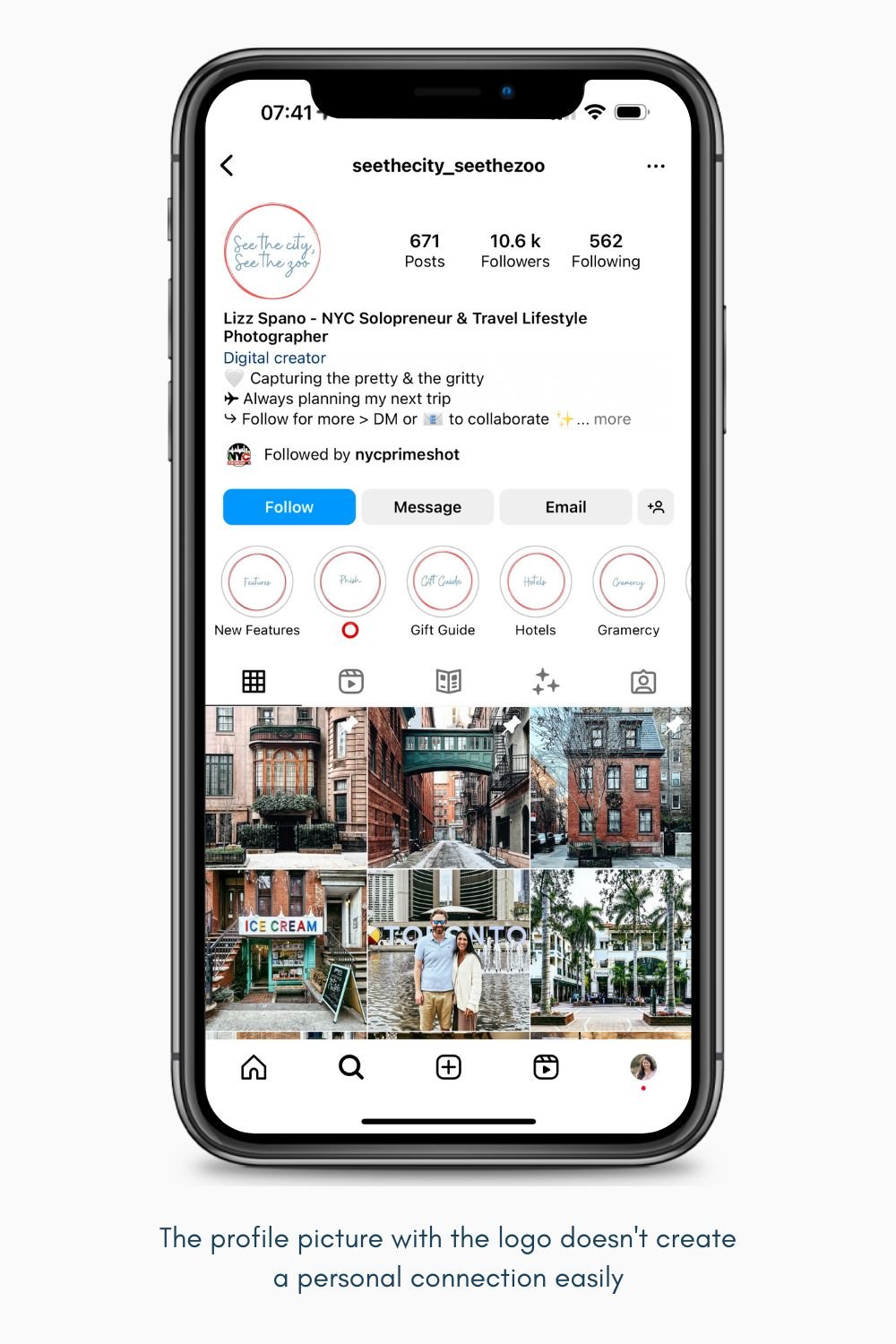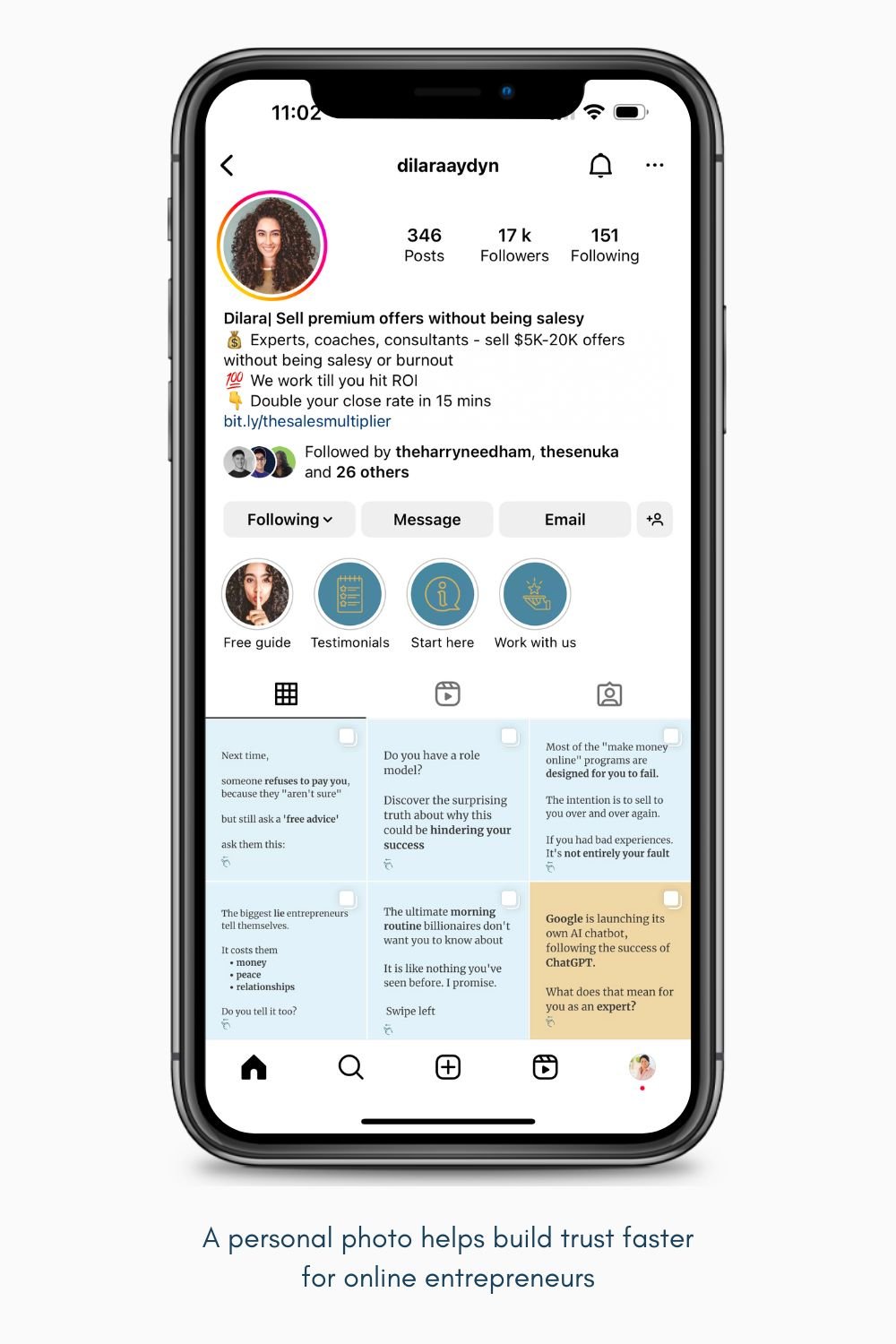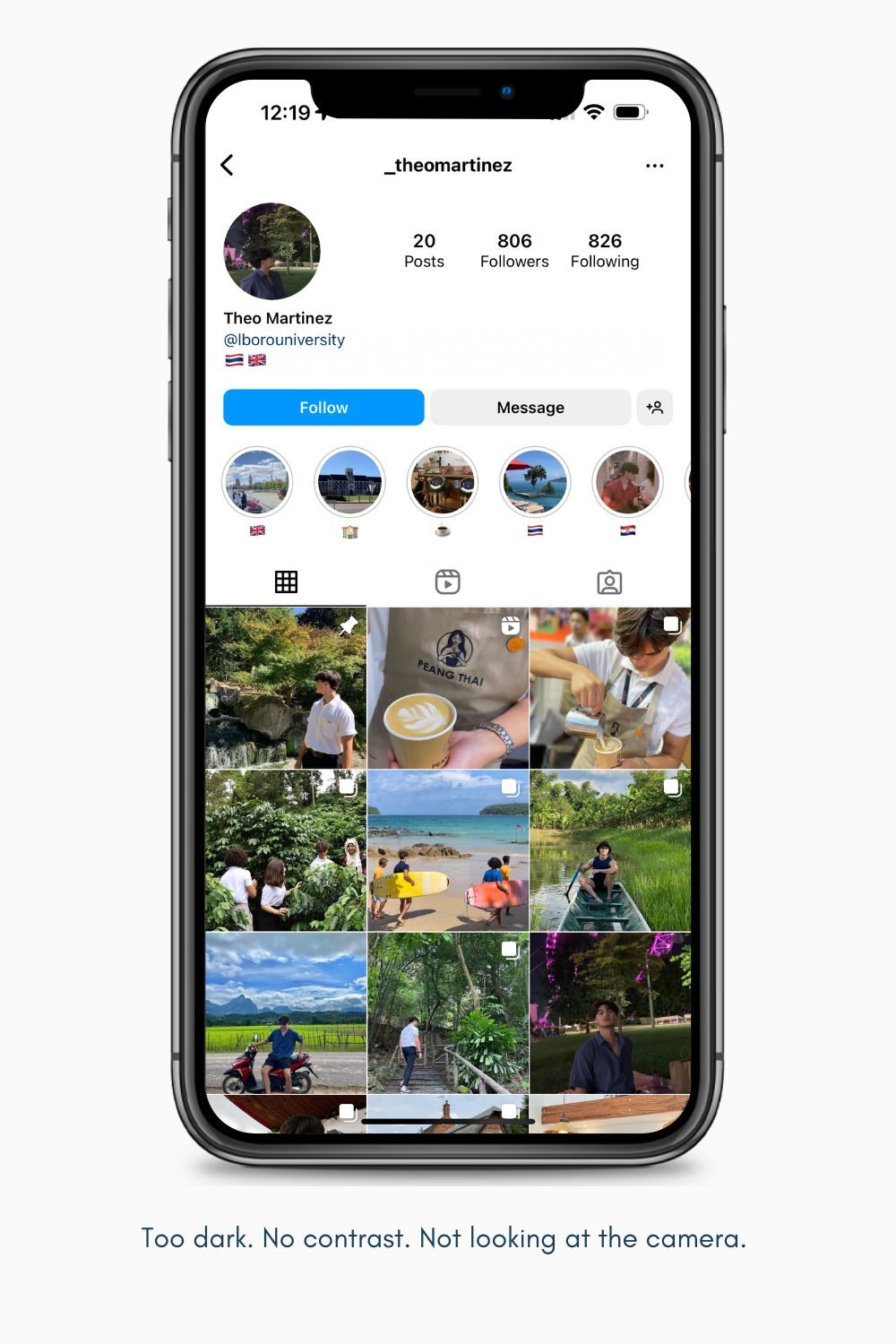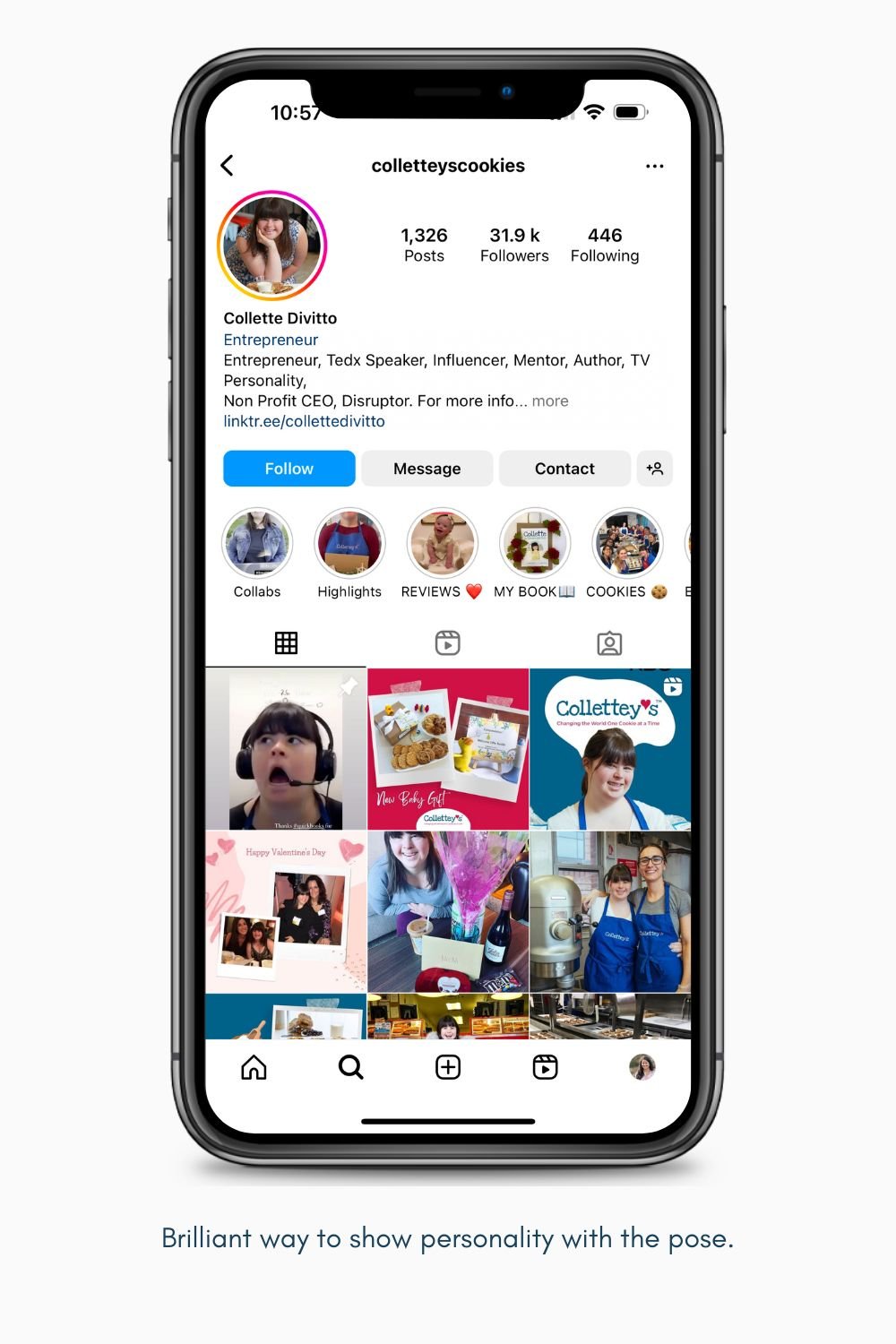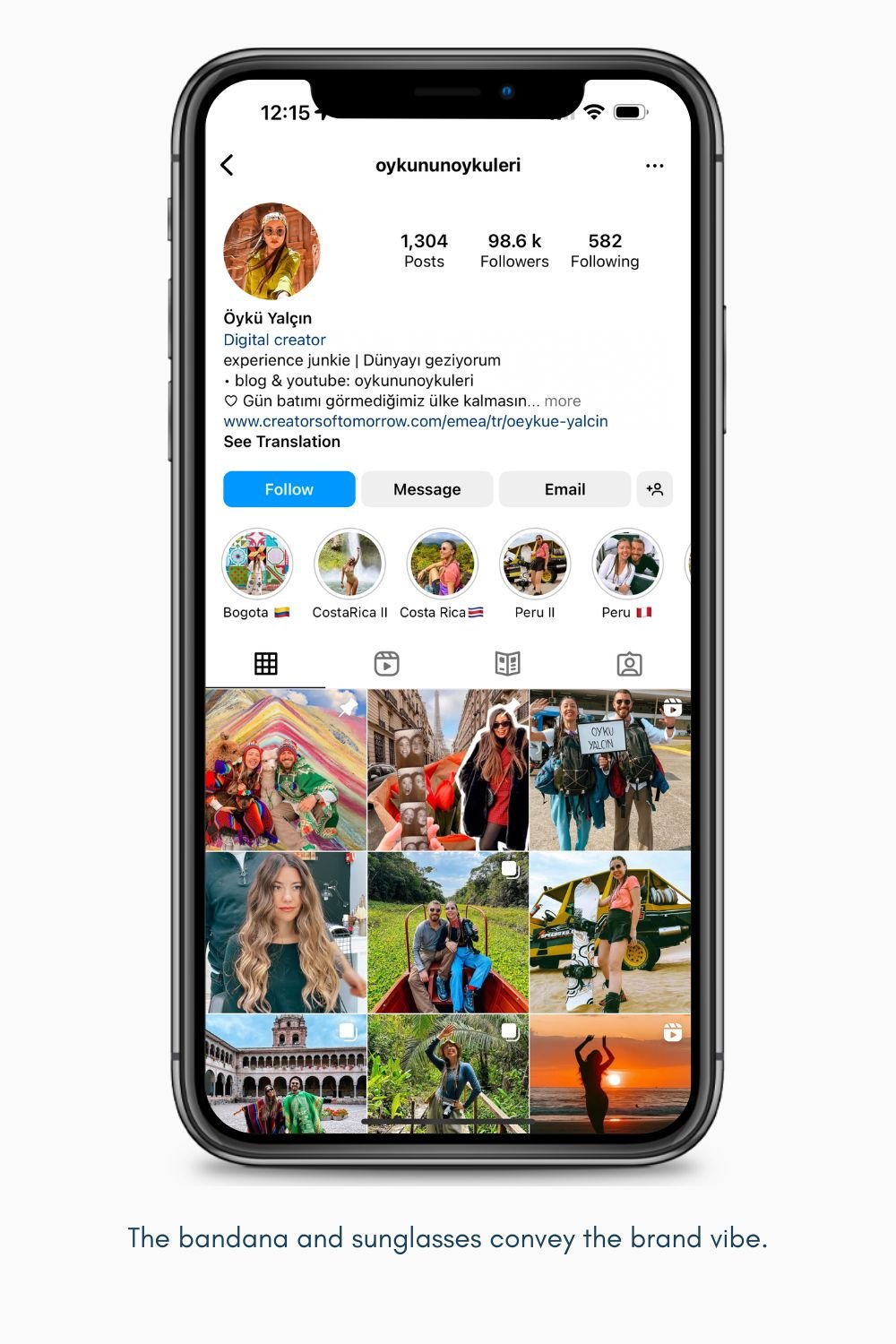The Profile Pics For Instagram Formula Today Every Online Entrepreneur Needs To Stand Out
Instagram Story views are the start of great results on Instagram for your online business… much more than followers! Yet, so many focus on consistently posting on their Instagram feeds. Not you, that’s why you’re here.
You’re an online entrepreneur or small business owner and Instagram isn’t just a scrolling hobby for you. You’ve decided it’s an important part of your online presence to attract leads. This blog is for you!
You’ll get answers to all your questions about Instagram Story views and more. I’m going to reveal to you what moves your Instagram Story views from likes to leads:
Why Instagram story views matter
How do Instagram story views work?
How to boost your Instagram stories views for online leads
More Instagram story views step #1
What many won’t say about engagement for Instagram story views
This kills your Instagram stories views (even when you’re consistent)
The second thing that kills your Instagram story views
How to use Instagram features for more Instagram story views
The must-not-miss hack for your Instagram story views
The big no-no’s for Instagram story views that many keep on doing
The habit with Instagram stories that will change your results
The power of Instagram story highlights
How to save time with the Instagram story save function
Instagram story viewer, should you bother?
How to use Instagram story insights to double your leads
FAQ about Instagram story views
Bonus tip: What many miss about Instagram story views
Before you get started, don’t forget to grab my FREE Instagram carousel templates for a great combo with Instagram Story views.
Full disclosure: This post may contain affiliate links that, at no additional cost to you, I may earn a small commission from.
Don’t forget to pin this image!
Why Instagram Story views matter
The choice that build trust faster
“What kind of profile picture should I use for Instagram as an online entrepreneur?”
Ah! Perfect question!
Should you use your brand logo or your personal photo in your profile pics for Instagram?
Throughout this blog, I will show you examples of profile pics for Instagram. I’m always going to show you them using a mobile mockup because I want you to see them as close to what the Instagram users see them. The examples don’t mean the accounts are bad or great Instagram accounts. They are purely chosen to help you with examples of profile pics for Instagram.
Here are two examples. Ask yourself a question: Which one do you feel some sort of connection faster?
By the way, both accounts are outstanding! This is just a question about personal connection.
So let’s go back to the key question in hand: personal photo or brand logo for your profile pics for Instagram?
Answering this question about profile pics for Instagram goes well beyond profile pics. It is a fundamental question about whether to position your brand as a personal brand or a business brand.
I understand if you’re here and don’t want to show up as the face of your online business. You aren’t alone.
Hear me out, though, about the power of a personal brand for you.
My friend, you and I are online entrepreneurs and small business owners, not Nike, Apple or Amazon! You need to get noticed, establish yourself, and build trust. So here is my personal opinion:
People trust people. You’ll build trust quicker when you set yourself as a personal brand.
People connect faster with people than with logos. Your personal brand will make you more relatable.
However, it is also true that a personal brand takes more energy and time out of you. I have done both!
You need to show up.
My own experience with profile pics for Instagram
The day I changed my Instagram profile picture to a personal photo, my engagement and follower growth were boosted. I never expected it!
I had people following me that DM me to say how happy they were to see the person behind the account.
I had a fear of showing up. So I hid and used a travel photo of the Med for years. What a mistake!!!!
So that’s why I’m so open with you on this
My opinion is undoubtedly unequivocal. As a solopreneur, start with your personal brand, especially when using social media to grow your audience. Leverage social media’s “social” aspect of building our personal brand.
You can always transform a personal brand into a business brand. People will follow you where you go.
So logo or personal photo for profile pics for Instagram?
A personal photo, my choice every day! That’s what this blog focuses on, personal profile pics for Instagram.
Should you hire a photographer for your profile pics for Instagram?
I love photography. I absolutely respect and admire pro photographers.
Undeniably hiring a professional photographer will secure you a stunning set of profile pics for Instagram and beyond, as long as you make your photographer selection based on the vibe and style of your brand.
However, I understand that when you start online, or even during your first years as an online entrepreneur, your budget is tight and so many critical investments are competing for your budget.
In this blog, I show you the pro techniques to achieve awe-inspiring profile pics for Instagram without having to pay a pro and without needing expensive gear (just your phone!).
Here they come!
Ah… and I’ve got super special for you! 5 FREE Canva templates to create seamless Instagram carousels for online entrepreneurs and course creators like you:
The profile pics for Instagram formula
If you thought that profile pics for Instagram are just about any photo, think again.
There are 4 steps to successful profile pics for Instagram. Each is an essential component, and the overall impact of profile pics for IG depends on bringing the 4 together.
Here are your profile pics for Instagram formula simple:
Get the basics right
Showcase your personality, your vibe
Make your brand stand out
Timing for change
So let’s look at each of these 4 steps so that you can quickly get them spot on today.
How to create your profile pics for Instagram (the basics)
At this point, you’re asking yourself: “What kind of profile picture should I use for Instagram?”
So this is how you get your basics right for profile pics for Instagram.
Think about the light in your photo
Is the profile pic lit well? Natural light is always a great idea.
Things to avoid:
harsh flash
nighttime photos
artificial light that creates strong shadows on your face
Facing the camera directly to the sun and having your face really dark
Here are a few examples of bad light for your profile pics for Instagram:
Here is a well-lit Instagram photo.
Good contrast to stand out
Light is excellent, but more is needed. Profile pics for Instagram need to stand out. The contrast makes your profile pic pop. Make sure you have a strong contrast between the background, clothes and what you are wearing (or not) so that it stands out against the profile picture.
Here are some examples for you:
Framing: Head show or head and shoulders (not the entire body)
Typically you can choose between a headshot or a head and shoulders shot.
Why?
Remember that profile pics for Instagram appear really tiny on mobile, and the whole idea is to be instantly recognizable.
Here are a couple of examples:
Avoid profile pics for Instagram that show your entire body. Your face will be almost unrecognizable in a full-body pic.
Also avoid cutting too much of your face. Here is an example that could benefit of some extra space around the face:
Look at the difference with these two examples, and note the position of the body doesn’t necessarily need to be facing the camera always:
No messy background in your profile pics for Instagram
A widespread mistake with profile pics for Instagram is to have a very messy background that distracts too much from you.
Here is an example:
You can avoid messy backgrounds on profile pics for Instagram in various ways:
Take the picture with a simple wall behind you (it doesn’t need to be a boring white wall)
Leave some distance to your background and take the picture using portrait mode so the background appears a bit blurry. If you’re using a DSLR, set a wide aperture on the camera.
Take your photo and remove the background. You can quickly achieve great results with Canva Pro for background removal. You can then add a brand background colour.
Before we even keep on going, don’t forget to grab your FREE 151 Instagram Stories Cheat Cheat for online entrepreneurs:
Position: Centred or slightly off centred
The profile pic can be centred, but you can also make it more interesting by slightly off-centring it. It depends on the mood of your profile pictures and the background behind you.
Be careful going too off-centre and then the face becoming not the main focal point of your profile pics for Instagram.
This is an example of something too off-centre.
My own one Instagram photo, slightly off the centre.
Check out more of my content, packed with Instagram hacks, and step-by-step tutorials: Here it is:
The Ultimate Insta Reels Tutorial To Explode Your Instagram Reach & Engagement The Easy Way
Smart Instagram Bio Ideas To Grow For Free Your Website Traffic & Social Media Game
How To Create A Seamless Instagram Carousel In Canva For Free (& Get 5 FREE Carousel Templates!)
151 Easy Instagram Story Ideas For Online Entrepreneurs And Small Business Owners To Attract Leads
How Do Bloggers On Instagram Make Money, And What Else To Do?
Smile or no smile?
Smile or no smile? Both things can work perfectly well. Specially don’t force yourself to a big smile for your profile pics for Instagram if that isn’t you.
The right file size for profile pics for Instagram
Your profile pics for Instagram should fit the profile pic size of Instagram feed and profile.
Don’t try to crop it after uploading. Crop and resize it before you upload so that it fits the profile picture dimensions and looks perfect on your profile page, feed and stories.
Profile pics for Instagram are stored by Instagram as 320 x 320 pixels and displayed at 110 x 110 pixels. So always upload profile pics for Instagram at a minimum of 320 x 320 pixels.
You can use Canva to create a 320x320 design
Upload you photo
Drop it into your design
Download as PNG
Now you have perfect file size for your profile pics for Instagram. Below you have the exact steps to make if happen on Canva for free. Just click right of left to scroll at your own pace.
If you haven’t got a Canva account, get one here now, it’s a game changer!
The importance of your eyes
Be aware of how your profile pics for Instagram look in thumbnail size. The eyes should be the focal point and always visible.
Ideally, you want to create eye contact by looking into the camera when you take the photo and avoid dark sunglasses.
Obviously, they can always be exceptions. If your look is to have special glasses on, that’s fine.
Don’t apply filters - keep it real you
It is best to have profile pics for Instagram that are natural and not over-edited or using super artificial filters.
Your profile picture should accurately represent who you are, so don’t apply filters or change the colour too much.
Take a few profile pics for Instagram
When taking profile pics for Instagram, take a few different ones to decide which profile pic works best and looks more professional. You can assess options or even ask your audience if you want!
How to showcase your personality in your profile pics for Instagram
So now that you have covered the basics for profile pics for Instagram, time to see how to achieve unique profile pictures for Instagram
You don’t need to be dressed up if that’s not how you usually show up with your audience. Most important is that it shows the real you.
For example:
I remember this online entrepreneur who explained that his profile photo was in a suit and tie, while he never wears one. That’s just a no-no.
Decide the best way to connect with your audience and how you want to show up. Be consistent with the image you want to consistently show, and that’s the perfect look for profile pics for Instagram. Have fun!
So there isn’t such thing as having to put make-up on for it or dress up as if you were going to a job interview.
The best way to showcase yourself is just to be your normal you!
In some instances, it can make sense because that goes with your personality and brand vibe to use additional accent items (for example, a hat, design glasses, a scarf, and accessories).
The opposite can also be accurate, and maybe you want profile pics with a white background to stand out and be immediately recognizable.
Above everything, do not hide behind a stock photo that isn’t a photo of you.
That sounds like a strange statement?! Fact! I did that for at least 2-3 years on Instagram.
I hid behind a pool because I did not want to be judged. The fear of showing up.
The problem is not showing up with your face makes you a stranger to your audience.
So learn from me and avoid my early mistake with your profile pics for Instagram.
Personal connection is what social media is all about, especially for online entrepreneurs and content creators like you.
Make your brand stand out in your profile pics for Instagram
One of the most effective ways to reinforce your brand and create a professional look with your profile pics for Instagram is to have one of your brand colours as a background or in your clothing.
To achieve that colour background consistency in your profile pics for IG, you don’t need to paint your walls! You can achieve this quickly on Canva Pro. Here is the video of how to achieve it quickly!
Check out here my blog: Is Canva Pro Worth It? 10 Amazing Canva PRO Features That Will Transform Your Conversion Rates ... And Save You A Ton Of Time!
If you want to stand out from the crowd and make your profile pics for Instagram part of your personal brand, then think about how you can use props or require a particular type of clothing to make it look like part of your brand.
Profile pics outdoors against nature or the city are part of your desired look because it reinforces your brand. That’s fine if it doesn’t overtake you in the photo.
Your profile pics for Instagram should look like they belong to your brand identity through props, vibes, colours, and your expression.
Here are brilliant examples of profile pics for Instagram that convey their brand vibe to perfection:
When to change your profile pics for Instagram
Don't confuse your audience
There is nothing worst than constantly changing your profile pictures for Instagram just to be trendy.
Let’s say your profile pic showed you wearing a hat, and then you changed it to profile pics with no accessories. That might confuse people who were just getting to know your profile.
Make sure there is always a common element that makes profile pics recognizable in all profile pictures for Instagram. Even if the profile picture style changes, make sure it still makes sense with the profile pics you have already used.
So avoid going after trendy profile pictures for Instagram, and don’t change often, or it gets super confusing!
Plus, I recommend that you have consistent profile pics on other platforms. That way, people will quickly know those other accounts on Pinterest, Facebook, Twitter, Tiktok, and YouTube... are yours. It creates familiarity.
Keep your profile pics for Instagram relevant
On the other hand, it’s also essential to keep your profile pictures for Instagram relevant.
Changing your profile pictures for Instagram can be a great way to keep your account on brand.
Yeap, your brand can change over time. You can create a different feel and look for your Instagram feed.
Or you simply have changed and want a more up-to-date photo of you. We all change over time! Our style changes, and it’s vital that your profile pictures for Instagram remain a great representation of who you are now.
How to change your profile pics for Instagram
These are the step-by-step process to change your profile pics for Instagram:
Once you upload the profile picture for Instagram, don’t forget to share it in your Stories. This effectively involves your followers and makes them participate in the profile pic change process.
This is also an excellent opportunity to talk about what profile pics mean to you, why you chose that profile picture for Instagram and why it was vital for you to share it at that time.
So don’t forget to tell about profile pic changes in your Stories!
And that’s it! With these tips, you now have what it takes to create profile pics for Instagram that capture who you are, make your brand stand out, and connect with your audience.
And if you’re still unsure what profile pics to choose, remember that the best profile pictures celebrate who you are and showcase your personality. Don’t be afraid to experiment with different shots until you find one that works for you and reflects how you want your profile to look.
Your BONUS tip: How to optimise your Instagram profile
Profile pics for Instagram are just one element to optimise your account.
Think also about:
Using keywords in your Instagram bio
Explain in your bio what you do, what outcome you bring to your clients and your social proof
Adding a smart bio to your Instagram profile
Get highlights that showcase your profiles, your freebie, how to work with your, and your story
Pin to the top of your Instagram feed top performing Instagram posts that help show what your content is about
Well, my friend, with this blog you’re totally set up for success and connection with your profile pics for Instagram!
What next?
Time to take action! Is this the time to give your profile pic for IG a spruce up? Now you know exactly what to do!
Don’t forget to comment and tell me:
It is an absolute privilege to know that you read and find value in my blog!
A HUGE thank you for being here with me.
Don’t forget to hover over the image below and click the Pinterest logo to pin to Pinterest!
You’re star for sharing it!
Hi! I’m Isabel
Visual content creation is my passion
The sea is my happy place!
Hi, I’m Isabel, your business strategist and Pinterest expert.
I empower online entrepreneurs and content creators like you to grow your audience and create a lead-generation engine with your content marketing to live the life you love with burnout.
I’m all things Pinterest for you!
If you feel burnout by constant social media posting daily for very few leads or need to accelerate your audience growth, check out my FREE Pinterest workshop: Grow Online With Pinterest In Just 2 Hours A Week.
You’ll discover why I know Pinterest is for you! Plus, I’ll show you my formula to grow online with Pinterest without burnout.
You’ll find my blog here full of step-by-step systems on digital marketing, online business and mindset.
I love to share with you my business expertise, developed through my leadership roles for 28+ years. Are you ready? It’s quite a few skills! I've done marketing, product & programme management, led teams of 200+ people across global geographies as well as business planning & strategy. I've executed complex transformation, generating $1billion+ in value. I've operated with very large scale organisations as well as medium and small enterprises. I love leveraging all these skills with you.
My visuals collections offer done-for-you marketing templates, styled photos & video to make your digital content easy to create and… above all, impactful.
For years and years I have created and produced content, in particular visual content. You can find me very often with my cameras and tripod out and about! I have brought into one my business expertise with my visuals content creation to offer to you my done-for-you templates.
I am also founder of Agavea Properties, our family holiday rental business. My husband and I lead it with passion with one goal in mind: serving our customers to create a memorable holiday experience for them.
So there you have it, that’s me! Ah... I almost forgot, I ❤️ to travel, orange juice, my cameras & my family! My happy place is by the sea.
I have worked from home for many years, and I love the flexibility and opportunities it brings you!
My purpose is to empower you to be successful online and live the life you love without burnout.
By the way, have you already grabbed my 14 Pinterest Secrets that 10x my Email List for Free?