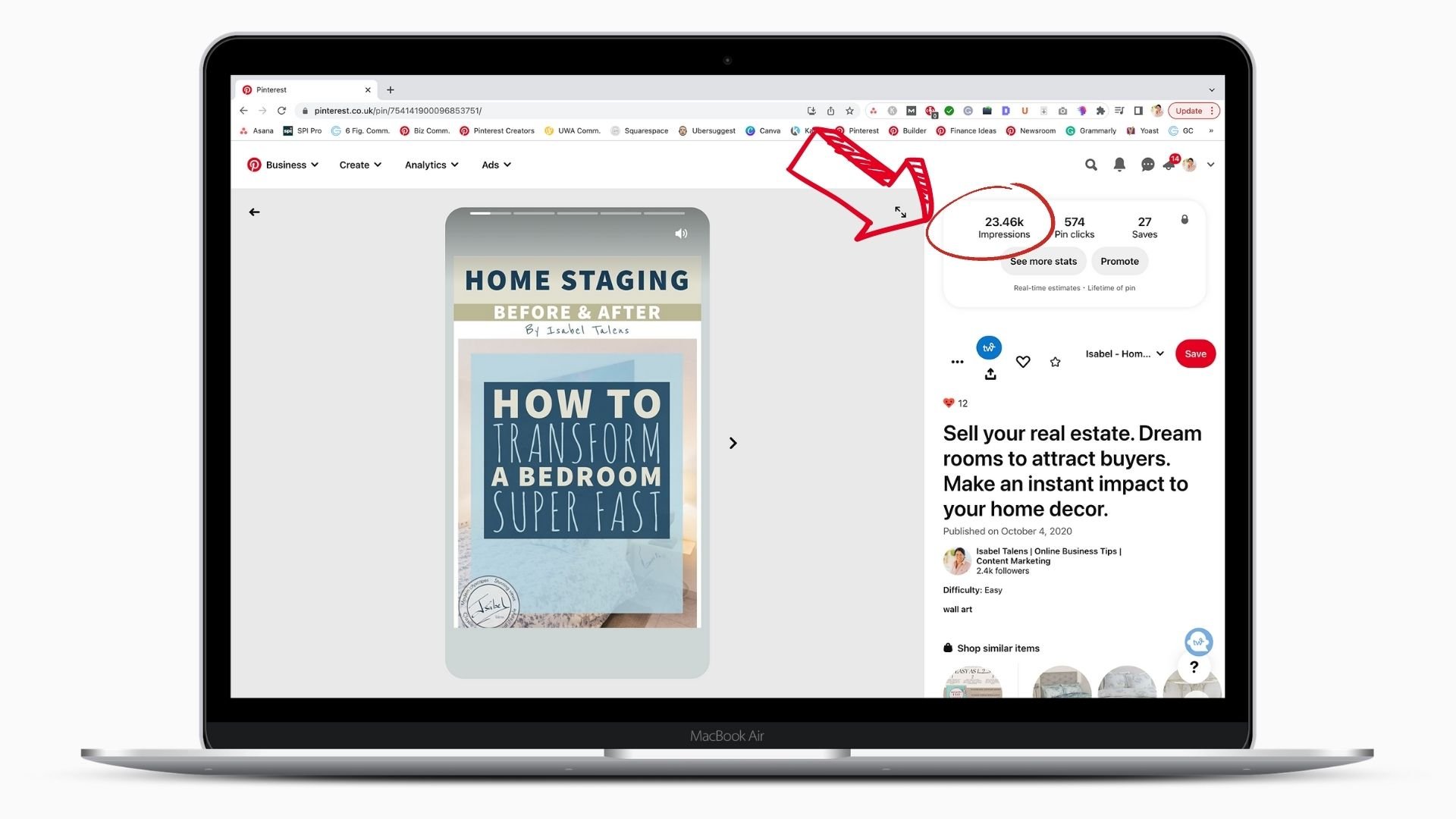What are impressions on Pinterest? What every online entrepreneur can’t ignore today, but many miss
Answering what are impressions on Pinterest could be a few seconds job by just giving you the definition Pinterest gives. But you and I know there is more to it than a simple definition! Many online entrepreneurs have been told to ignore Pinterest impressions, but you have a curious mind and feel there is more to it.
You, my friend, are asking yourself an excellent question! What are impressions on Pinterest, and why you can’t ignore them?
I’m going to guide you through achieving clarity and discovering essential Pinterest strategies that will make a real difference to your traffic and lead generation from Pinterest:
What are impressions on Pinterest, and where can you find impressions on Pinterest?
Are Pinterest impressions important? (the answer will surprise you!)
How to go viral on Pinterest… Should you make this your priority?
Plus, throughout this blog, I will share screenshots and examples so that you can clearly see examples in my account and how to apply them in yours.
Full disclosure: This post may contain affiliate links that, at no additional cost to you, I may earn a small commission from.
What are impressions on Pinterest?
Here is the Pinterest definition to the question of what are impressions on Pinterest:
The number of times your Pins or ads were on screen. (Source: Pinterest)
Seems simple, isn’t it? Let’s dig deeper.
Pinterest impressions are the total number of times your content is shown to users. This includes any time a pin appears on someone’s home feed, search results or category page. Impressions provide an overview of how many people have potentially seen your pins, which can help you to measure the overall reach of your content.
Here comes the vital nuance!
Being shown doesn’t mean being seen! What???
That’s precisely the essential concept behind what are impressions on Pinterest before you jump too quickly to the conclusion of how many times your pin was seen. Let’s go back again to Pinterest’s definition to the question of what are impressions on Pinterest:
The number of times your pins or ads were on screen. (Source: Pinterest)
The critical concept is that Pinterest impressions count how many times your Pinterest content is shown on screen (mobile, tablet or desktop all included), but it doesn’t mean that your content has, in real terms, been seen.
Your pin needs to draw enough attention to reach your audience’s brain fast while scrolling for them to truly see your pins.
When they do, that drives engagement.
Pinterest defines engagement as the total number of engagements on your Pins. This includes saves, Pin clicks, outbound clicks, carousel card swipes, secondary creative (collections) clicks and Idea Pin forward/backward swipes.
Don’t worry if you don’t know all of these concepts now. More bout it later! 😉
Engagement is what you’re aiming for after your Pinterest impressions.
Are Pinterest impressions important?
So are Pinterest impressions important after all?
Absolutely yes!!!!! I may surprise you with this answer, but they are fundamental.
They’re the basis for any further Pinterest success.
Why?
Impressions on Pinterest are more critical than many make
Everything starts with Pinterest impressions! That simple.
If your Pinterest pins or Pinterest idea pin or Pinterest video pins, or Pinterest product pins don’t show up on the Pinterest feed... there is little you can achieve, I’m afraid.
Impressions on Pinterest give you the view of your ability to rank on Pinterest.
If this was a video game (haha, are you liking the analogies today?!), this is your first gate, your Level 1!
So are impressions good on Pinterest? Oh yessss!!!!!
You want them. You need them.
Impressions on Pinterest are more critical than many make them precisely because of this. They aren’t the end game, though. That’s why many times, they’re misrepresented as vanity numbers.
Online business is a numbers game. The more people you reach, the better... as long as you reach the right ones and you can drive action after you reach them!
Not everything is about impressions on Pinterest
Having said that, Pinterest impressions aren’t the end game and don’t reflect someone’s Pinterest account’s success. That’s exactly where many have gone wrong with Pinterest impressions and why they have been tagged as a vanity metric.
Let’s take another analogy.
That’s precisely why impressions on Pinterest aren’t a success metric but are an essential step toward success. They show how many times your Pinterest content is shown on screen. Later in this blog, I’ll show you Pinterest analytics and other metrics that significantly matter to measure what’s working.
Where can you find impressions on Pinterest?
Impressions are available in two places on Pinterest:
the Analytics tab on desktop (or the Creator hub on mobile)
individual pin analytics
You can see how often your content has been shown in both cases.
You’ll need to have a Pinterest business account to see your analytics. You can upgrade your account for free to Pinterest for business. Doing this will give you access to various great Pinterest tools and insights like the Pinterest trends tool, the Pinterest keywords tool in the ads section, and so much more.
Here is how it looks.
What is a good number of impressions on Pinterest?
This is probably one of the most asked questions, and... it hasn’t got a black-and-white answer!
What is a good number of impressions on Pinterest? Let’s tackle this question.
Impressions on Pinterest can vary greatly, depending on how well your content performs, how good your SEO is, how many followers you have, and how large or small your niche is.
When you look at individual pins, some have very low Pinterest impressions for a while, and then they start to pick up.
Remember that Pinterest needs time to index your pins.
Also, remember that some subjects have seasonal trends, meaning they are searched for more at certain times of the year.
You can also improve your Pinterest SEO. Pins that weren’t that discoverable before can have better impressions because Pinterest understands better what your Pinterest pins are about and start showing them more.
How many impressions on Pinterest is good is a generic question that doesn’t make sense to answer with a specific number.
Aiming to increase your impressions is a good objective because the rest of your Pinterest success depends on it.
Avoid useless comparisons with accounts active on Pinterest for a while, with large Pinterest followers. That can make you feel downbeat, and it’s only in progressing every day that you’ll build a solid mindset to keep at it.
How to get more impressions on Pinterest
So how to increase impressions on Pinterest in a steady and meaningful way?
Let’s look at the elements that will move you from wondering what are impressions on Pinterest to mastering your Pinterest impressions growth!
Your content is your best asset for Pinterest impressions
Yeap! Specific Pinterest platform strategies and best practice matter, but...
Everything starts with great content.
Your content is your best asset for Pinterest impressions, so ask yourself:
How well do you know what your ideal audience struggles with and dreams of?
When was the last time you researched your audience?
Do you understand the seasonal trends in your niche?
What does make your content different?
Do you understand the best-performing content of your competitors and the large accounts in your niche?
Is your content inspiring and actionable?
Ok, ok, you get me. Investing in improving your content creation will always be the cornerstone of excellent content performance... and that includes Pinterest impressions.
Use Pinterest keywords
Obviously, it doesn’t stop there. To help the platform understand and show your content, what is specific to Pinterest?
The ABC of Pinterest starts with Pinterest keywords.
Pinterest keywords are words that people use to search for content on Pinterest.
When it comes to Pinterest SEO, Pinterest keywords are the ones that make your pins discoverable.
When you want to know how to get more impressions on Pinterest, you need to work on adding relevant and high-performing Pinterest keywords when creating Pinterest boards, pins, and Pinterest pin descriptions.
You can also look at what competitors and other large accounts in your niche are adding to their Pinterest pins as a good source of ideas.
The easiest way to find Pinterest keywords is the search bar on Pinterest:
Here are a few other ways to find Pinterest keywords for free:
the bubbles
Relates searches
Shop similar
Refine by category
Refine by occasion
Pinterest Today page
Pinterest Trends
Pinterest keyword tool in the ads menu
The carousel below shows you different places to find Pinterest keywords for free. You can click the arrows on the left and right to see them:
Improve your Pinterest SEO
Pinterest SEO stands for Search Engine Optimization, and it refers to the techniques you use so that Pinterest can find your pins, understand them and show them in relevant searches.
In absolute simple terms, Pinterest SEO helps Pinterest understand what your content and your account are about and the quality of your pinning to show it to the right Pinterest users.
To improve Pinterest SEO, you need to, among other things:
Optimize your Pinterest profile
Optimize your boards
Write clear titles for both boards and pins
Add descriptions, titles and links with keywords
Make sure images are relevant to their descriptions
Optimize pin image size, keeping it high quality but not too large.
Use tags and alt-text
Find it hard to remember it all? Get my FREE Pinterest SEO checklist:
Create Pinterest pins and idea pins that drive engagement
In addition to the above, when Pinterest knows that your pins drive engagement, it signals to the platform that your content is fab!
That, my friend, is magic.
That’s when Pinterest also knows people will love it if shown more.
That will directly impact your Pinterest impressions and get your ideal audience to discover you.
So how do you achieve engagement?
You need to create Pinterest pins that are both eye-catching and have an irresistible title for your audience.
Here is an example of one of my top-performing pins:
Above all, create inspiration!
You can use tools like Canva to create visuals for your pins quickly.
Also, video and idea pins are great for driving engagement on Pinterest! Idea pins allow you to add multiple images in one pin and have been proven to have higher click-through rates than regular pins.
Learn all about idea pins that drive engagement here:
How To Easily Make Your Ideas Pin Irresistible Every Time | Idea Pins For Business
Leverage seasonality peaks and new trends
Another aspect to consider when you wonder what are impressions on Pinterest and how to increase them is seasonality. Let me explain.
You can use the Pinterest trends tool to see what topics are trending and when and plan your content strategy accordingly. This is far more important than you may think and significantly impacts your Pinterest impressions.
To access Pinterest Trends:
Go the Analytics menu
Click Trends
Scroll down and have fun!
This will allow you to reach users when their interest in a particular topic is higher, which increases impressions on Pinterest.
Sound cool? It is!
Claim your website
Remember that when we answered What are impressions on Pinterest, that includes pins saved from your claimed account on Pinterest.
“Ah! Wait a sec, Isabel, what do you mean?” I hear you asking.
Yeap! You can (and should) claim your website(s) on Pinterest (which requires adding a piece of content that Pinterest gives you on your website).
By doing that, when you publish pins linking to your website, Pinterest knows it is your content! And that matters.
Secondly, it will count the impressions of pins saved from your claimed website on Pinterest (boosting your impressions on Pinterest). More about this right after!
You can learn more about how to do this on this Pinterest page.
Enable the Pinterest save it button on your website
The Pinterest Save Button is a smart way to get more pins saved and impressions on Pinterest.
It allows people to save your content without leaving your website - pretty neat.
You need to add the code to your website so users can save attractive images.
And it doesn’t stop there: if you want to drive even more impressions, you can add a Pinterest follow button and allow users to start following your profile when they discover it!
This will increase the chances of them seeing your content in the future.
Drive your audience to your Pinterest account from social media
To increase your impressions on Pinterest, consider driving more site visitors from other social media accounts.
Leverage other popular social media platforms like Facebook and Instagram to drive more traffic to your Pinterest account in your call to action in your posts or your bio.
Having said that, I’ll be very open with you.
While this is an undeniable way to drive your eyes and traffic to your Pinterest to increase your engagement and, indirectly, your Pinterest impressions, I will always recommend that you drive traffic to your website, landing pages or shop first.
From time to time, you can also drive some attention to your Pinterest account, as I do below in my Instagram bio.
And if you want to know what a smart Instagram bio is, read my blog on it:
Smart Instagram Bio Ideas To Grow For Free Your Website Traffic & Social Media Game
Use Tailwind Communities for further reach
Tailwind Communities are a great way to increase your reach and impressions on Pinterest.
These communities are like group boards where many members contribute to and share each other’s content. They have a range of advantages over Pinterest group boards, as there is a real commitment to creating win-win situations among members with enforced community rules.
You can join Tailwind Communities related to your niche, find relevant Pins in the group, comment on them and get more exposure for your own pins.
Below is a screenshot of my Tailwind Communities and how it drives reshares of pins for me.
Use your Pinterest analytics to double down on what works
Before you finish this section about how to get more impressions on Pinterest, here comes the importance of Pinterest analytics!
You want to follow up on the success of your pin with Pinterest analytics.
You can use the Overview section in the Analytics menu on your Pinterest page (on desktop) to gain valuable data about Pinterest impressions, user engagement, and top-performing content and boards and learn more about what resonates with them. More about this in the Bonus Tip section later in this blog!
Using this data, you can double down on what works!
How to go viral on Pinterest… Should you make this your priority?
Why not but!… Going viral always feels like a great thing. However, before I get into that, let me tell you, my friend, a lot is written about going viral. However, in fact, virality isn’t the answer to everything.
Great solid content on an ongoing basis is far better than a couple of one-off viral pins.
I can tell you from total experience that sometimes you can have a pin going 10x what all your other pins achieve and still not achieve what you truly want.
Many times viral pins attract a larger audience, but many times not your ideal leads.
So, in short, don’t chase the viral pin. Work towards constant engagement with your audience on Pinterest.
It pays far more to analyse Pinterest trends to understand what your ideal audience is interested in and searching for. That will get you ongoing success, Pinterest impressions and traffic!
Pay attention to the most relevant trends on your Pinterest topic and what people are interacting with.
FAQ about what are impressions on Pinterest
What are impressions on Pinterest vs monthly views?
Nothing like using Pinterest definitions to clear this one out:
Monthly views: The number of times your published Pins and Pins saved from your claimed domain or accounts were on screen in the last 30 days.
Impressions: The number of times your Pins or ads were on screen
Impressions are the total number of times a pin was seen over a particular period you set when looking at your analytics, while monthly views always refer to the last 30 days.
Monthly views are the very public number that you see on your profile. This is the number of times your posts have been seen in the last 30 days.
Impressions tell you how many times your pins were shown over any period you want to measure, and it’s beneficial when used in conjunction with other analytics, such as engagement rate.
Here is an example of monthly views in a Pinterest account:
Want to save time with your Pinterest pinning? Grab my FREE pin templates for you:
Why are my Pinterest impressions going down?
There are a few reasons why your impressions could be going down, including:
Your content doesn’t reach the right audience or enough of an audience.
You’re competing with other accounts in the same niche.
You’ve changed up what you’re pinning and have yet to find success.
Your SEO is off. Could you have broken links and new boards you haven’t optimized? Are you being spammy with your pinning? Are you not creating fresh pins?
You’re not optimizing for seasonality. Pinterest has periods of the year with more volume of searches than others, generally holidays. So those seasonal changes are absolutely normal. Your niche might also have its own seasonal peaks.
A few years back, Pinterest implemented a change in how they counted Pinterest impressions, which had an impact. So always be aware of Pinterest changes that could change your impressions on Pinterest.
Want to get a 1-hour FREE training on Pinterest. Watch my workshop below!
Bonus tip: Other Pinterest analytics and what matters
Pinterest analytics terminology made simple
Let’s now look at a few other elements that Pinterest measures for you that will help you considerably understand and, importantly, optimize your Pinterest results.
Saves: The number of times your pin is savd to a board.
Outbound clicks: The number of clicks that lead to a destination outside Pinterest.
Pin click rate: The percentage of times your pins are clicked to content on or off Pinterest, versus the total number of times they were seen.
Engagement rate: The percentage of times your pins receive engagement (saves, pin clicks and outbound clicks) versus the total number of times they were on seen.
Outbound click rate: The percentage of times your pins are clicked and drive outside Pinterest versus the number of times your pins were on screen.
Total audience: The total number who have seen or engaged with your Pins.
Total engaged audience: The number who have engaged with your Pins.
Here are more views of the Pinterest analytics and how you can filter your analysis to be precise at what you look at (screenshot taken from my account):
You can also see in the example below from my Pinterest account your analytics for your top performing boards:
What Pinterest analytics should I be paying attention to?
The answer to this depends on your goals on Pinterest.
If you’re a blogger and want to drive traffic to your blog from Pinterest, you should closely monitor your outbound clicks and pin click rate.
If you’re selling a product, keep an eye on your engagement rate and total audience to see how well your Pins resonate with potential customers. Analyzing the metrics of each individual pin can also help you figure out what’s working and what’s not with your products.
If you’re an online course creator, service provider, or online entrepreneur, you aim to grow your email list. Then it would be best to track your outbound clicks and pin click rate to measure how well people convert from Pinterest. You can combine Pinterest analytics with Google Analytics to monitor conversions.
If you’re a brand that wants to increase brand awareness on Pinterest, then you should be tracking your total engaged audience, Pinterest impressions and monthly views.
As you see, what Pinterest analytics your focus on depends on your goals on the platform.
I always advise using Pinterest to bring your ideal audience to your place, particularly your email list, where you are in total control.
In conclusion, understanding your Pinterest analytics is vital to success on the platform. You can build a profitable presence on Pinterest! Pay attention to the metrics that matter to you and make data-driven decisions to grow your business.
Want to learn more about how to get Pinterest results fast? Check here some of my other blogs:
Pinterest analytics tools
A great way to track the success of your Pinterest account is to use analytics tools. These tools provide insight into how much engagement your pins are getting and what can be done to improve them. Here are some popular analytics tools that you can use:
Pinterest itself is entirely free! Yay! You’ve already sen screenshots of it.
Tailwind – Tailwind provides comprehensive analytics on impressions, saves, clicks, video views and more to help you optimize your pins. Plus, you can schedule your pins months in advance and boost your engagement with Tailwind communities. It’s my go-to tool for Pinterest!
There are other tools out there, but they can be far more costly and do less for you on Pinterest.
Analytics is one of the key elements in running a successful business on Pinterest. Analyzing what’s working and what isn’t will help you improve your content curation and SEO so that more people can find (and save) your pins. Understanding which metrics matter can also help you measure and track progress towards achieving your goals. So keep a close eye on your analytics and use them to your advantage.
Wow! You, my friend, have achieved so much!!!!! Have a look:
What next?
Time to get your Pinterest impressions up!
That will help me plan more valuable blogs for you!
I love having you here! It's an absolute privilege.
Don't forget to grab your Pinterest SEO checklist now.
Hi! I’m Isabel
Visual content creation is my passion
The sea is my happy place!
For years and years I have created and produced content, in particular visual content. You can find me very often with my cameras and tripod out and about!
My passion: to help you with your online presence and drive business growth through my blog and visuals collections (marketing templates, styled photos & video).
Ah, I have also worked for 24+ in the corporate world, leading quite a mix: transformation, marketing, coaching, sales, productivity, programme management, investments and product management.
I love sharing all these skills with you in my blog.
I am also founder of Agavea Properties, our family holiday rental business. My husband and I lead it with the passion with one goal in mind: serving our customers to create a memorable holiday experience for them.
So there you have it, that’s me! Ah... I almost forgot, my happy place is by the sea.
Thanks for being here with me!